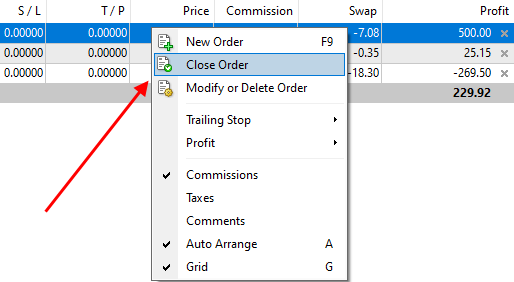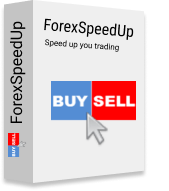Closing orders in MT4® with one click
You can use default tools in MT4® or use other tools.
Table of contents
- Close orders using default MT4® tools
- Close orders MT4® using ForexSpeedUp tool
- Close single order with one click
- Close all orders in MT4® with one click
- Close all market orders (BUY or SELL) in MT4® with one click
- Delete all pending orders (BUY LIMIT, BUY STOP, SELL LIMIT or SELL STOP) in MT4® with one click
- Close all profitable orders in MT4® (with profit > 0) with one click
- Close all loss orders in MT4® (with profit < 0) with one click
- Conclusion
- Request or vote for new closing order type feature request
Close orders using default MT4® tools
Close order with using default one click trading tool
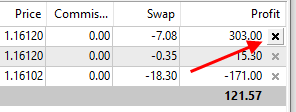
Close orders in MT4® using ForexSpeedUp tool
Close single order with one click
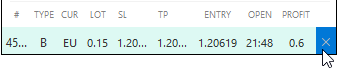
Close all orders in MT4® with one click
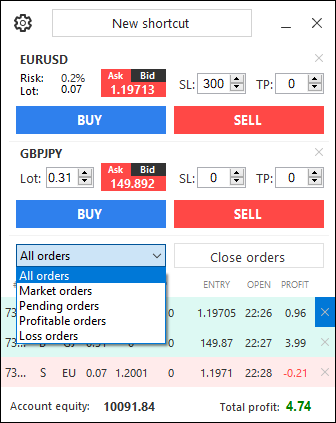
Close all market orders (BUY or SELL) in MT4® with one click

Delete all pending orders (BUY LIMIT, BUY STOP, SELL LIMIT or SELL STOP) in MT4® with one click

Close all profitable orders in MT4® (with profit > 0) with one click
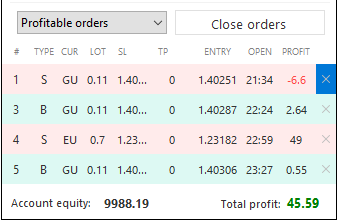
Close all loss orders in MT4® (with profit < 0) with one click
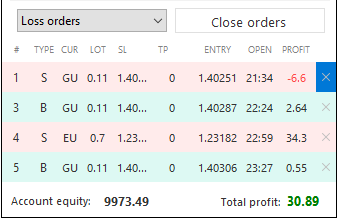
Conclusion
There are a few ways to close orders in your trading terminal.
If you want to close just one order then you can use default tools and don't need to install any additional tools.
If you should to close a few orders at once then more quickly and easier way is using additional tools like ForexSpeedUp.
Request or vote for potential features
Your vote is very important, because it can change priority of the potential features.
We will start to develop new feature that is the most expected by community.
If you didn’t find a feature that you need, then you can add a description. After that other people will be able to vote for it.